SLR Booth for iOS is designed to work with Canon and Nikon DSLR cameras which support wifi connections. Cameras which support wifi include:
Canon:
- Rebel T6s, T6i
- 80D, 70D
- 6D
- Models which support the W-E1 wifi adapter
Nikon:
- D750
- D7200
- D5500, D5300
- Models which support the WU-1a wifi adapter
SLR Booth for Android is designed to work with just about any modern Canon or Nikon DSLR which supports tethered Live-View.
Canon:
- Sl1
- T6, T5, T3
- T6s, T6i, T5i, T4i, T3i, T2i, T1i
- XSi, XS
- 80D, 70D, 60D, 50D, 40D
- 7D Mark II, 7D
- 6D
- 5D Mark III, 5D Mark II
- 1DX,
- 1Ds Mark III, 1Ds Mark II
- 1D Mark IV, 1D Mark III, 1D Mark II
Nikon:
- D4S D4 D3X D3S
- Df
- D810 D800/D800E
- D750 D700
- D610 D600
- D300S, D300
- D7200 D7100 D7000
- D90 D80
- D5500 D5300 D5200 D5100 D5000
- D3500 D3300 D3200
It has been directly tested with the following Cameras:
- Canon 60D
- Canon 80D
- Canon Rebel XSi
- Canon Rebel XS
- Canon 6D
- Canon Rebel T6s
- Nikon D5000
- Nikon D3200
The following cameras do not support tethered Live-View, and thus do not work with SLR Booth:
- Early Nikon D3000 series (D3000, D3100)
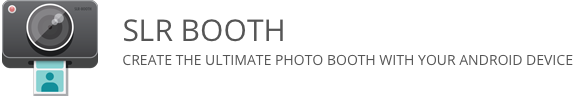

Today I found the SLR Booth in the apple store… Is it the same app? I thought it’s only for android. Can you confirm if it works also for iOS? thx
The iOS version has soft-launched. It doesn’t have all the features of the Android version yet, but will be catching up over the next little while.
When will the iPad-App be availible????
Have Trouble withe the Android-Version because there is no chance to use the app an power up the accu :o/
Hi Mirko – there’s a beta version of the iPad app out now. Still a few kinks to work out.
Does ist work with the Canon 1100 D ??
Yes, the 1100D / Rebel T3 is supported.
Got it working quite well the first time, then set it up again to run some test shots etc and hit some issues. The camera is not taking a picture on the first attempt, instead the tablet has to auto try again, which isn’t as smooth as it should be. Will be upgrading to pro if this issue can be easily fixed, but if not I’ll have to find another app.
Hi Oliver, I’d suggest trying to shoot a small or medium JPEG rather than a full size RAW if you haven’t already. If one of the camera’s SD card / tablet’s memory / USB connection isn’t up to snuff, it can easily take longer than the timeout period to download a large RAW file. Also, if you’re not in a well-lit room, autofocus can fail, so shooting F8 or F11 with manual focus can prevent that issue.
Does it support Canon EOS 80D?
80D should work, just make sure to disable the wifi
Hello,
I have a canon T3i and it works fine with an external flash connected directly to the camere but I have attached multiple wireless flash triggers and for some reason they do not fire, is there anything you would suggenst?
The rebels won’t fire a non-canon flash in live view. (Higher end models will if you disable the live view silent shooting option). There’s an option in the app to disable live view while shooting – this will allow your flash to fire, at the expense of a bit more shutter delay, and an extra activation on your shutter.
Dear Team,
would a Canon 1200D work with your app?
Thank you in advance.
Yes the 1200D / Rebel T5 should be compatible.
Will this work for a Nikon D70? Thank you
or a Sony a6000?
No – only Canon and Nikon cameras are supported.
I don’t think so, but it hasn’t been tested.
I have D-200 and Samsung TabE, and it does not recognize the camera. What setting should I have the Camera in? Thanks
I don’t think the D200 is compatible. It may work, but hasn’t been tested.
Anyone tried it with Nikon D40?
Hi I have the Nikon D5000 and the RCA Viking tablet running on android 5.0. I thought these would work together but so far every time I try to plug in the USB from the tablet to the camera it gives me a message ” Unable to connect to camera! No compatible camera found. Please connect your camera via USB”
What happens when you plug the camera in when the app isn’t running? Do you get prompted for an app to use with the USB device?
Hello I’m having issues connecting my Canon 6d to Galaxy s5 to run your app. Have usb otg cable but it’s not recognizing anything. Are there settings I need to change? Help is much appreciated!
Have another question regarding your purchase options. Is the “one time purchase” option just good for a certain amount of time? What is the benefit to the subscription?
Thank you!
Hi Naomi, make sure you turn off the wireless function of your 6D – that feature disables the USB on your camera. The one-time purchase option gives you the pro features for a week – great if you want to use the templates or online hosting for a single event, but you aren’t running a photobooth business.
Hallo,
gibt es eine Möglichkeit einen Canon G11 mit SLRbooth zu benutzen?
Danke und schönen Gruß,
Sebastian
Hallo Sebastian. Entschuldigen, nur DSLRs werden unterstützt
Which wire connection do I use for Samsung tablet
You’ll need a USB-OTG adapter, and the USB cable that came with your camera.
hi, Will the app work with my Panasonic Lumix GF-1?
Thanks
Sorry, only Canon and Nikon DSLRs are supported
How do i connect the application to my AIO windows PC ?
The app is only available for Android
Having trouble getting the app to work with my canon kiss x3. Is it compatible?
The Kiss X3 is the same as the Rebel T1i, and should be compatible – what issue are you having?
Hallo, ich würde gerne wissen, ob es mit der Canon Camera eos 1300 D. kompatibel ist.
Ja, die 1300 D / Rebel T6 ist kompatibel
Hi,
i know its not in the list but i’d ask anyway, does this support canon 550D?
Yes! I’ve listed the North American names (Rebel series), but the 550D is equivalent to the T2i, and is supported.
Any chance that you will add future support for the Cannon Powershot cameras? Very dependable cameras and widely used in photo booths.
Powershot support isn’t planned at the moment Javier.
I have a Nikon d80 and d90 and having communication issues with the software recognizing the two dslrs. I’ve tried two different OTG cables. Tried two different android devices as well. Not sure if there is a setting that needs to be changed on the camera or the software. Thanks! Grod
Hi Gerry,
The app has support for the D80 & D90, but I haven’t personally tested them. When you plug your camera in, do you get prompted to choose an app? If not, either your Android device doesn’t support USB host, or perhaps there’s a setting you need to enable in the camera.