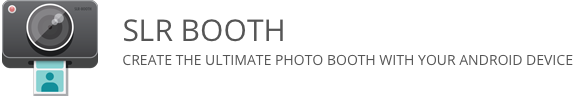SLR Booth for iOS is designed to work with Canon and Nikon DSLR cameras which support wifi connections. Cameras which support wifi include:
Canon:
- Rebel T6s, T6i
- 80D, 70D
- 6D
- Models which support the W-E1 wifi adapter
Nikon:
- D750
- D7200
- D5500, D5300
- Models which support the WU-1a wifi adapter
SLR Booth for Android is designed to work with just about any modern Canon or Nikon DSLR which supports tethered Live-View.
Canon:
- Sl1
- T6, T5, T3
- T6s, T6i, T5i, T4i, T3i, T2i, T1i
- XSi, XS
- 80D, 70D, 60D, 50D, 40D
- 7D Mark II, 7D
- 6D
- 5D Mark III, 5D Mark II
- 1DX,
- 1Ds Mark III, 1Ds Mark II
- 1D Mark IV, 1D Mark III, 1D Mark II
Nikon:
- D4S D4 D3X D3S
- Df
- D810 D800/D800E
- D750 D700
- D610 D600
- D300S, D300
- D7200 D7100 D7000
- D90 D80
- D5500 D5300 D5200 D5100 D5000
- D3500 D3300 D3200
It has been directly tested with the following Cameras:
- Canon 60D
- Canon 80D
- Canon Rebel XSi
- Canon Rebel XS
- Canon 6D
- Canon Rebel T6s
- Nikon D5000
- Nikon D3200
The following cameras do not support tethered Live-View, and thus do not work with SLR Booth:
- Early Nikon D3000 series (D3000, D3100)