Cameras are designed to make exposures. Every time you hit the shutter button, the camera samples the incoming light, and turns this information into a photo. To get a correct exposure on your photo, the sensor must recieve a certain volume of light.
This “volume” of light is controlled by three factors:
- The size of the opening (aperture)
- The length of time for the exposure (shutter speed)
- The sensitivity of the sensor (ISO)
When your camera is in manual mode, you are in control of all three variables. Switching your camera to any other mode, and it will figure out one or more of the variables for you, based on the built-in light meter. For a photo booth, you should always be in manual mode to get consistent lighting between shots. And if you are using a manual flash, the camera’s meter will be wrong anyways.
Take an example of an outdoor photo on a brightly lit day. The “Sunny 16” rule tells us the correct exposure is:
F/16, 1/100 s, ISO 100
Say we had this exposure, and the photo was too bright. We could darken the photo by one stop by either:
Closing the aperture down to F/22
Speeding up the shutter to 1/200s
Lowering our ISO to 50 (assuming we have a really nice camera where ISO 50 is available)
What if it was too dark? We could do one of the opposite changes:
Open the aperture up to F11
Slowing down the shutter to 1/50s
Increasing our ISO to 200
But, we could even keep the exposure the same, and change some of the variables, so long as we also make the opposite change in one of the other variables:
We could open the aperture up to let more light in, and compensate by having the shutter open for only half the time:
F/11, 1/200 s, ISO 100
Or, we could close the aperture down to let less light in, and compensate by have the shutter open twice as long:
F/22, 1/50 s , ISO 100
All 3 of these exposures are equivalent. In fact, there’s an incredible range of values that would provide the same exposure, all the way up to the physical limits of your camera. So, the question becomes: which settings should one use for a photo booth?
Tradeoffs:
Each of the variables we adjust have tradeoffs that occur when we adjust them:
Aperture
Moves in units called “F-Stops”, which are half-powers of two. Full stop changes are: F/1, F/1.4, F/2.0, F/2.8, F/4.0, F/5.6, F/8, F/11, F/16 …
Aperture controls depth-of-field (DOF). Depth of field describes how far in front and behind the focus point will remain in focus. When we use a very large aperture (say, F/2.0) the depth of field may only be a few inches, but if a very small apeture is used (like F/16) then there may be several feet of depth in focus. While a shallow depth of field can yield a pleasing out of focus background for a portrait of a single subject, for practical purposes a photo booth works best when everyone is in focus, even if they aren’t exactly lined up. Suggestion: Use a aperture around F/8. This gives a good balance between sharpness and depth of field.
Shutter speed
Expressed as time, again moving in “stops” that are either half/twice as long depending on which way you move. Full stop changes are: 1/4000, 1/2000, 1/1000, 1/500, 1/250, 1/125, 1/60, 1/30, 1/15 …
Under natural lighting, shutter speed will control how much motion blur is present in your photos. Speeds of 1/125 to 1/250 will eliminate most blur in stationary subjects, but isn’t fast enough to “freeze” quick motion. Slow the shutter to the 1/30 range and you might start seeing your subjects blurred. Most photo booths will want to use some sort of flash lighting, and this happens incredibly quick (like 1/1000s), so if using a flash, just make sure your camera’s shutter is set to slower than this. Suggestion: Set the flash to the Camera’s maximum flash sync speed, usually between 1/125 and 1/250.
ISO
100, 200, 400, 800, 1600, 3200, 6400…
The sensor sensitivity (ISO) controls how much digital “boosting” is applied to the image. The more boosting applied, the noisier or grainier the image will appear. Suggestion: Choose ISO last after setting aperture and shutter speed. Pick the lowest ISO value that will work with your flash at a reasonable power.
TL;DR version:
For the average photo booth, the following settings should be a decent starting point:
- Aperture: F/8
- Shutter: 1/125
- ISO: 320
- Flash: 1/4 power
If the photos are too bright, reduce flash and/or ISO.
If the photos are too dark, increase flash and/or ISO.
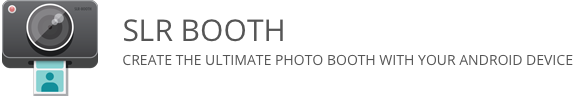

Hi,
I have been testing SLRbooth with a Canon XS and an external strobe, everything is in manual mode, and the photos look Ok as they should. But live view appears too dark on my android tablet, there is not enough ambient light, nor the modeling light of my strobe seems to be bright enough to light up the scene in live view. Can anything be done about this?
Thank you.
That is a limitation of the Canon Rebel series unfortunately – higher end models have the ability to turn off the live view exposure preview so you can have a bright preview even with a 3rd party flash. If you use a e-TTL flash it should work however.
Cannot connect my t3i canon with the app I want to try it before I buy but it doesn’t seem to work
Hi Yvette – can you browse the photos on your camera’s SD card using the gallery app?
I haven’t been able to get my Canon 40d or 7d to trigger flash, either via pc sync to strobes or a speedlight mounted on the hotshoe. Please advise…is SLR Booth working with Canon dSlr’s supposed to be able to trigger speedlights/strobes as suggested in the FAQ (mentioned 1/4 power); or, with Liveview are we limited to available light?
Hi Nathan,
For Canon cameras to trigger a flash in live view, you need to set the camera option “Live View – Silent Shooting” to “disabled”. Totally intuitive, I know. 🙂