5 Things to check on your camera before you start a photo booth session:
- Picture format – Probably want RAW if you’ll be editing the files afterward, JPEG is fine if you’ll be using the photos straight out of the camera.
- Picture size – Full size images are best for large-format printing, but if you’ll only be sharing on social media then medium or small images will transfer much quicker, and still look fine on screen.
- White Balance – Set to flash if using flash, otherwise, match to the ambient lighting conditions
- Exposure Settings – Should be on full manual to have consistent exposure between shots
- Memory Card – Make sure it’s loaded and formatted!
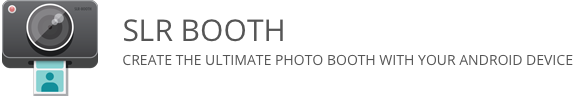

hi are all features with slr booth for ipad the same as the pro version?
Not yet – the iPad version is still “beta”
HI ! HOW ARE FEELING TODAY ? I DOWNLOADED YOUR APP ON A SAMSUNG TAB 2 10 .1 sgh-1497 AND IM USING A NIKON D3200 AND FOR SOME REASON IT KEEPS SAYING NO COMPATIBLE CAMERAS FOUND WHEN I OPEN THE APP. DO YOU KNOW OF ANY REASON I AM GETTING THESE MESSAGE . THANKS PLEASE REPLY
The D3200 is compatible. Try plugging the camera in without the app running – you should get prompted for an app to use (or SLR Booth should start automatically if you previously chose it)