Ready to set up a high-quality photo booth that your guests and customers will love? Here’s what you’ll need: or ey photo booth setup
- A supported Canon or Nikon DSLR camera.
- An Android device running Android operating system version 4.2 or higher, with an USB on-the-go (OTG) port.
- A usb cable to connect your camera to your android device. (This should come with your camera).
- The SLR Booth app.
- (Optional) IPP/AirPrint compatible printer.
To get started, purchase and install the SLR Booth app from the Google Play Store on your Android device. Then plug your usb cable into your camera and Android device. Finally, turn the camera on – the app will launch and you’ll be ready to start taking pictures right away!
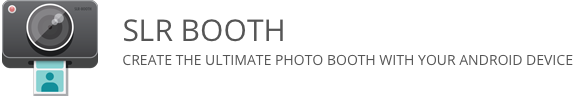

Hi I was wondering if SLRBOOTH is compatible with the Kodak 6800 series dye sub printer?
Thanks in advance
Looks like it only has windows drivers, so you would need to share it from a Windows PC using AirPrint Activator.
Can I hook up my android through otg directly to a selphy printer? If so, what is the method? The reason I ask is because it takes quite a while to get the image to the printer over wireless and it is too slow for getting prints to people.
Thanks in advance
The Selphy is a great printer for the price, but it has the drawback of being slow. The selphy also doesn’t support raw printing of jpeg files over USB – it needs a custom driver which isn’t built into the app. It might be a bit quicker if you shared it from a mac or PC which has more processing power that the little embedded CPU on the printer.
Thanks for the prompt reply!. I have several Canon Selphy printers, 700/800/900 series, but not the 910 yet. Can the Selphy 910 be setup to print via USB or WiFi, or only WiFi?
Once I get setup, I plan on bringing my setup to a local camera club meeting and *test* out a range of Canon and Nikon dSLRs (300d/350d/30d/40d/60d/7d/7dII d7000/d5200/d3100/d3000/d80/d40 just off the top of my head)
I downloaded the free version onto my Samsung S4 PHONE, plugged in a USB OTG adapter, connected and turned on my Canon 7d, launched the APP and BAM… live viewing on my phone display.
Tapped the “START” button, 4, 3, 2, 1 CLICK goes the camera, and the captured image displayed. (and is in a folder on the phone as well as the camera’s mem card).
Next step, testing with a printer. USB wired or wireless, and what printer model… that is the question.
The USB printing support is pretty limited (only printers that work without drivers are supported). If you don’t have a printer already, I’d suggest looking at the Canon Selphy CP910