Cameras
SLR Booth has been designed to work with the most powerful and popular Canon and Nikon SLR cameras on the market today. Our supported cameras list is where we add cameras that we have tested with the app here at SLR Booth HQ. If your camera that you are interested in is not on the list, the best thing to do is download the app and try it out! If it does work, we’d love for you to let us know (info@slrbooth.com) so that we can add it to our test list and share it with the SLR Community.
I have all of the supported hardware, but my app can’t seem to control the camera. What’s up?
Make sure you grant permission for the app to use the camera when you plug it in, and don’t let the gallery or any other app have control of it.
Can I use the app without a camera?
SLR Booth was designed to control your powerful, high-end DSLR camera to vastly improve the quality of the photographs taken during an event. If you don’t have a stand-alone camera and want to use the camera in your device, there are many photobooth style apps that you can use, likely already installed on your device from the factory. These are lots of fun, but we love the control and photo quality we get from using our DSLR cameras.
Will this work with a camera using a Eyefi card?
You can certainly use an Eyefi card in the camera while shooting, but the communication between your tablet and the camera has to happen over USB, not wifi.
Special Considerations for Canon Owners
If your Canon is 40D or higher (ie, is not part of the Rebel series), the LiveView silent shooting setting needs to be disabled in order for the flash to fire through the app. On the Rebel, the non e-TTL flash won’t fire in live view, so you may need to investigate using e-TTL compatible triggers, or using an onboard flash as a wink light to trigger an optical slave off camera.
You need to have a USB OTG adapter to plug your camera into your tablet. On some Canon Rebels you need to enable live view in the menu system on your camera.
Tablets
I am concerned about the battery life of an android tablet while using the app for a few hours. Any suggestions?
If your device only has a single USB port, you might not be able to charge at the same time. There are custom USB-OTG adapters for some Samsung devices that allow this, but if you are looking for something that can run for hours on end, something with a USB port and separate power port will be your best bet. AOC, Acer and HP all make 21-24″ all in ones with multiple USB ports and dedicated power. An USB OTG Y cable would allow you to charge and connect to your camera at the same time. Support for simultaneous USB and charging is heavily dependent on the device, so be sure to research which cable/hub might work for your specific tablet.
Why can’t I use the app with my Samsung Galaxy Tab 4?
The Samsung Galaxy Tab 4 7″ tablet does not have USB-OTG support, so sadly it can’t control an SLR camera via USB. Most new tablets have USB-OTG support these days, but this particular one is quite popular, and doesn’t have that feature.
Do you have any recommendations on a low cost large screen tablet?
Acer, AOC and HP all made 21-24″ android all in ones, but they are becoming more and more rare. Here at SLR Booth HQ, we have an AOC A2272PW4T running Android 4.2.2 that we are really happy with.
What is the lowest version of Android that the app works with?
Version 4.1
Printing
Do you know if the [insert printer name here] is supported?
If a printer supports AirPrint, it should be supported. You can usually check this in the online printer documentation, such as this one for the HP6100: http://support.hp.com/us-en/product/HP-Officejet-6100-ePrinter-series—H6/4322969/model/4323174/document/c03116917/.
We will be supporting Google Cloud print very soon (early 2016).
Can an earlier Canon Selphy printer (without WiFi) work, with a USB OTG -splitter (one USB to support the camera, one to support the Selphy 800 or 900?
The Selphys all require custom drivers to print via USB. If you want to print to an older Selphy that doesn’t have AirPrint support, you’ll have to plug it into a computer and share it over the network.
My venue does not have wifi … can I still print from the app?
If you are using a Canon Selphy, it has a built-in access point, so you can connect your tablet to it directly (of course you can’t email or share files through that connection, just print). You could also use your mobile phone as a wifi hotspot to connect your tablet and printer together.
I want to use a high-quality dye-sub printer for my events to support on-demand printing. Can I print over wifi from the app?
Most professional dye-sub printers don’t support wireless printing via AirPrint, so they need to be connected to a laptop or wireless print server to share them, so the SLR Booth app can find them. We use a Mac laptop to share a HiTi P510L printer at our larger events, and it works great. You could also use a Linux computer running CUPS to share the printer, or a wireless print server like the Lantronix ones (although device support on these is a bit spotty). The app has some very basic USB printing support built in (you can try it out – we have it working with the injket and laser printers in our office), but most high-end dye-sub photo printers need custom driver support. We are definitely looking at this for a future release.
My Bluetooth printer is not showing up … what’s wrong?
SLR Booth does not support Bluetooth. We support AirPrint, and will support Google Cloud Print very soon (early 2016).
Backgrounds and Templates
Can I add a logo to any template?
You can add a logo to the built-in photo strip template. Otherwise, you can add a totally custom template with whatever logo you like.
I see that there is an option to add more templates, are there instructions on how I can make my own?
Yes! You can add custom templates – you just need a .png file with the photo placeholders as transparent areas. Take a look at our “Custom Templates” page – we are constantly updating that with new information and how-tos.
Troubleshooting
I’ve set everything up and I think that all of my devices are supported, but I’m getting an error message telling me that a compatible device is not connected. What’s up?
Often, this error is due to the camera not being started before the app. Try these steps:
1. Unplug
2. Exit SLR Booth app
3. Restart your camera
4. Plug back in and try again.
To find out for sure if your device supports USB host mode, download the app “USB Host Diagnostics” from https://play.google.com/store/apps/details?id=eu.chainfire.usbhostdiagnostics
When I took some test shots, I noticed that the files were saved on the Android, not the camera’s SD card. Am I doing something wrong? Is there a setting I missed?
You are using the free version of the app, which will only store downsized images with a watermark on your tablet. The full version will keep the full size originals on the camera.
I’m using a regular multi-photo template (not a filmstrip), but the photos are duplicated?
Check your camera settings – if you’re shooting RAW+JPEG, but don’t have the option to skip RAW file downloads, the app will get two photos downloaded for each photo you take.
I’m using a regular multi-photo template (not a filmstrip), but the photo placeholders are all white?
The graphics processors on some devices can’t handle large image sizes – try setting your camera to shoot a S or M sized jpeg file. Those are still large enough for populating templates, and as a bonus they transfer faster and take up less space on your device!
My photos aren’t showing up in the Gallery app
The default android gallery app periodically scans for new folders with images to display. So the first time you use SLR Booth (or switch to a new album), the gallery app may take time to notice it. You can force the gallery to update itself by doing the following:
Go to settings – apps – gallery
Clear cache, clear data, force close
Go to settings – apps – media storage
Clear cache, clear data, force close
Hard reset your device, and when you load the gallery app again, it will scan for new folders.
The app takes a few seconds to display photos after they’re taken
When a photo is taken, the camera first writes it to the local memory card and then SLR Booth downloads the photo from the camera over the USB cable and displays it. For large RAW images (which can be 10s of megabytes each), this can take a few seconds. To speed things up, consider shooting smaller sized images, or shooting JPEG images as these will transfer much quicker. You can also set your camera to shoot RAW+JPEG, but tell SLR Booth to only download JPEG images in the app settings.
The countdown doesn’t match up exactly with when the camera takes the picture
There is an option on the settings screen where you can configure the delay between when the shutter signal is sent, and when the camera takes the picture. This will be different for every combination of camera, focus mode (manual vs automatic), and ambient lighting. For example, a Canon 60D using “Quick” live view autofocus under indoor lighting takes about 1200ms (or 1.2 seconds).
The camera wasn’t able to take a picture, and now the screen is frozen
There are a variety of reasons the camera might fail to take a photo:
- Unable to autofocus due to low light or subject being too close
- Missing memory card
- Low battery
When this happens, the app will wait for 30 seconds, and try again. If it was an autofocus issue, it may be successful. If it was a battery or memory card issue, it will stay in this loop until the issue is addressed.
The app won’t connect to the camera, I get a CP -1 12 error.
This generally means another app on your tablet is using the camera. Often this will happen when the gallery asks to use the camera when you first plug it in. Unplug the camera, turn it off and on again, and plug it back in. If the gallery asks to use the usb device, hit the cancel button. If the SLR Booth app asks for permission to use the usb device, grant it.
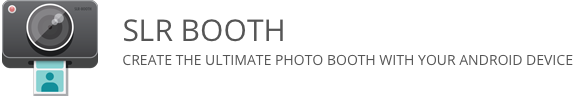
Hi I am am trying to set up for an event this weekend. Have it all working except for printing. Have a Galaxy Tab A and an HP Envy 4520. I have set up and tested wireless printing (with hp app) between the tablet and printer but it’s not working through the booth app. Any suggestions? It shows the printer, but not in the paper selection tab. Says it’s printing but then nothing happens. Not sure what I’m missing. Thank you!
Hi Naomi – many office all-in-one printers such as your 4520 don’t support direct printing of jpeg files. We’re working on a feature to convert the files before printing, but in the meantime you may have to share your printer via a PC or Mac to get the conversion working.
Hey Greg!
Black and white photo booth pictures are really neat…and I was wondering if there was any way I can do that on the app?
Thanks in advance.
The app doesn’t support it, but you could create a black and white template, and set your camera to take black and white photos (most cameras support this when shooting JPEG)
Hi, do i have to purchase the app in order to add a custom template?
thank you!
Hi Mai – yes, you need either a one-time purchase or subscription to use the pro features such as custom templates. There’s a 14 day free trial of the subscription option if you want to try it out.
can canon 650D be supported?
Yes, the 650d / Rebel t4i is supported.
Hi I have a Nikon D5300 (on the supported cameras list) but when I plug it I grant permission to open with the app and the app shows the camera image for a second and then crashes. Any ideas how to fix this? It also shows the message ‘couldn’t retrieve device information’.
Hi Leah,
Thanks for the heads-up. There was a bug introduced in 1.8.4 that affected live view on some Nikon models. Check out version 1.8.5 and your issue should be resolved.
Thank you it’s fixed. However, there is a real delay between the photo being taken and the preview photo on the tablet. Will this be sorted if I buy the pro version? Or is it my tablet doesn’t have enough memory/RAM?
Thanks
There should be no speed difference between the free and pro versions. The time delay is the time it takes for the app to download the photo, which is mainly impacted by 3 things: The speed of the SD card in your camera, the size of the file, and the speed of the flash memory in your tablet.
You can’t do much about #3, but you can try a faster SD card for your camera, and also try reducing the size of your files. Shooting medium or even small jpeg is usually plenty for a 4×6 print and web sharing, and can download 5-10 times faster than a large jpeg.
Hi Greg,
big compliment to your slr app. i’ve got one little problem after screensaver/standby. after wake up the live preview is very laggy. if i close the app, shut down the camera and restart everything it is fine again. do you know how to prevent this problem? i’m using a samsung tablet and a nikon d800 camera. cheers, Sebastian
Thanks for the heads-up sebastian. I’ve seen this behavior with a few older Canons, but I don’t have a d800 on my desk to test with – I’ll look at putting in a workaround for that model.
Is it possible to capture the email addresses and social media accounts being put into the Social Sharing Station? Also why doesn’t it give the same option to SMS text message? Finally is it possible to get a better screen for adding contact information in the email if they elect that option?
Great App!
Hi Darryl,
The latest version has a basic feature to capture email addresses – try it out and let me know your feedback!
What does no image from camera mean if after a second the image shows up on the tablet very confused and frustrated please help thanks.
This is usually one of two things: The camera is shooting RAW and the app is set to skip RAW file downloads, or the camera isn’t actually taking photos, due to autofocus failure, or an SD card being full or not present.
Greg I have downloaded the free version , whats the difference in the full version, and how can I get the full version?.
There are in-app purchase options to unlock the pro features available from the settings screen. The pro features include additional and custom templates, automatic uploads to a hosted online gallery, and the ability to use the remote and social sharing companion apps.
I’m bought a an RCA Viking tablet just to run SLR booth on. I’ve not installed anything else on it except SLR Booth and it crashes after every image is taken. (“Unfortunately SLR Booth has stopped)
It gives me an option to report the error, but I think it’s just going to google.
I’m not sure where to find an error log or how to send it to you. I desperately need to get my photo booth working in a few days or else I am going to have to return this tablet and get a windows based tablet to run a different software package that actually works.
Hi – thanks for letting us know. Please try out version 1.8.1 and let us know if it resolves the issue for you.
Hey Guys,
quick question.
Could someone explain where the pic go when I put in a QR-Code for downloading?
Will I need decently a Internet connection or is it possible to just build up an own network for using QR codes and downloading? !
Thanks
The QR code goes to an internet server and held temporarily until it is downloaded. This makes it easy so guests don’t have to connect to the venue’s wifi. But if you’re at an area without internet access, it could be possible to do an internal QR hosted by your device – maybe we’ll add that as an option on the settings screen in a future release.
Hello,
since update 1.7.2 i can’t take pictures via bluetooth shutter while i’m in the gallery or screensaver (Volume control shows up).
Furthermore the picture display after taking a shot is white and the app crashes while trying to start the live view again… the Version before worked fine! (EOS 550d)
PS: i’m a little sad, the purchase Screen says, that the free version saves unmarked HQ pictures, but it deletes the images from my cameras SD Card…
Thanks for the heads-up Sebastian. The free version should be saving the files on your SD card – we’ll get that fixed up.
This doesn’t cost 9.99$ why in the German app store it kostst 12€ that is round about 15$…
The play store in Germany has a 19% tax, so EUR 9.99 becomes EUR 11.99
I don’t have any android devices at the moment. Whats the price for slr booth pro?
The basic features are free – for the pro features you can purchase an unlock for a single event (7 days) for $9.99, or a monthly subscription for $24.99, which includes hosting for online galleries of your events.
Hey Guys I got a Canon 60d with a speedlight SB 700. I can’t figure out how the flash works via the app.
When I take a shot via the cam everything is fine. When I touch the tab and the Countdwon starts there is no flash.
I need help my weeding is in 5 days.
Plz help
Hi Mehdi – there’s a setting in your camera you need to change: set Live View Silent Shooting to disabled, and your flash will fire in live view mode.
Using a Canon 60d with a Nikon SB 700 speedlight is like trying to use apples with oranges. You would be much better off using a Canon speedlight with Canon dSlr…or Nikon dSlr with the SB 700
Hey Greg,
Thanks for this great app. But is there no possibility to upload the pics to dropbox or Google drive or a NAS in a homenetwork.
I would like to out my router there let him building up a network where my guest could connect via wifi and go to the plugged HDD and download directly all pics…
Thanks
You can check out the hosted online gallery feature of the app – when enabled, your photos will go to an online password protected gallery, which your guests can access and see the photos as they are taken.
Thank you Greg for bugfixes and print queue in the new version, maybe in the future there will be a visual menu for print queue, but very good feedback. Until you make a purchase version, create a donation button, you helped us a lot in all this time!
All the best!
I have an acer Iconia Tab 8 and a Nikon D3200, got hte USB OTG cable as well,
The connection with the app and the camera is moody, sometimes it reads it fine, sometimes it gives me a CP 1 -12 error, sometimes a 00000 error, sometimes it gives me a “one bite available” error; when it does read the camera it takes the same picture (1/4) about 3 times before it moves on to the next.
Am I doing something wrong? do I need to change any settings anywhere?
Hi Xio – please retry with version 1.6.7. The previous version had a fix for Canon cameras that may have negatively impacted Nikons.
Hy Greg,
I think i found a functional bug in the newest version. I’m using a Nikon D90+ android 5.1.1 tablet, entering and exit from settings section i receive “interruption connection..” error on camera live view, i hear the shutter is up but immediately
is down. Also this happen when i’m exit the from gallery section, and then i must try the reconnect button, sometimes work sometimes doesn’t work….but it’s working when the template is done, the camera live view restart with no issue.
I believe it’s a bug because using an older purchased version of slr booth, it’s working with no problem. I’m using this version for now, but i’m missing the features from the new one 🙁
Can you please check where is the problem?
Thanks for letting me know Vali!
Is it possible to do a landscape photo strip
Landscape strips will be in the next version.
Hy Greg,
Using a Canon Selpy CP910 directly to my tablet it’s impossible to print multiple copies or if a photo is send to printer before the last is done, i’m losing the copies and the next photo, because the selphy cp910 doesn’t have any cache memory. Can you add a print job or a print queue in the app to solve this ? A lot of people i believe is using this printer.
(google cloud print is not a solution for me)
There will be a basic print queue in the next version.