SLR Booth is an app for Android devices allowing you to use your digital SLR camera and your mobile device to make the ultimate professional-quality DIY photo booth. Whether you are looking to run a professional photo booth business or want to assemble a DIY photo booth for personal use, SLR Booth is what you are looking for.
Current features:
- Use with Nikon and Canon DSLR cameras (see supported cameras list).
- Easy uploads to social media sites like Twitter and Instagram, adding a #hashtag to photo posts, allowing easy searching
- Allows emailing of photos from within the app
- Instant Printing over WIFI
- Live-View preview
- Supports Multiple layouts
- RAW file support
- Trigger options include touchscreen, keyboard, bluetooth remote, or USB foot pedal
- Supports portrait and landscape orientations
Requirements:
- A supported Canon or Nikon DSLR camera.
- An Android device running Android operating system version 4.2 or higher, with an USB on-the-go (OTG) port.
- A usb cable to connect your camera to your android device. (This should come with your camera).
- The SLR Booth app.
- (Optional) IPP/AirPrint compatible printer.
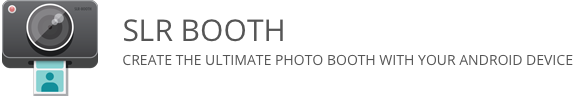


Does this support printing over bluetooth? I have an Epson Picturemate that I plan to use with my Asus tablet. There will be no internet or cell coverage where I want to use it however. Will the app be able to print through Bluetooth easily?
Hi Eliza,
The app supports printing over wifi via AirPrint or Google Cloud Print. Some printers that don’t need custom drivers can work over USB as well. To print over wifi you don’t actually need an internet connection – many printers can create their own wifi hotspot.
Do I need WiFi on the tablet to use the app ? How do I connect my printer to d app?
Most printers will work best using AirPrint or Google Cloud Print over Wifi, although many AirPrint printers can create their own hotspot, so you don’t need internet access. Some printers can print JPEG files directly over USB, and will work with the app, but this seems to be limited to office printers rather than dedicated photo printers.
Hi
I purchased slr booth pro on my samsung note 4, question is, can i use it on a different tablet?
Thanks!
The subscription is tied to your google account, and will work across devices. The single-use option isn’t saved by the app store, and can only be used on the device you purchased it on.
Hi. I’ ve installed the slrbooth pro- the free version from googleplay. When will appear the in app purchase ? When will the free trial will be over ?
Thx
You can purchase the pro features from the settings screen – you can have a 14 day free trial of the pro features with the subscription option.
Hy Greg, in the new version with pro features (in-app purchase) one-time use it’s means that once it’s installed it can’t have option to update and for subscribtion we will have access to all updates in the future, those are all the differences?
And also, if in the past we had already purchased the old version, it’s that count for the new version or it’s like a new app ?
Thank you!
Hi Vali,
Yes – SLR Booth Pro is a new app, separate from the old SLR Booth paid app. The original app will still continue to work however, it’s just not available for purchase anymore. For the pro app, you can access the free features and obtain updates indefinitely – even without a subscription. The purchases just give you access to the pro features for the given timeframe.
How many days before free trial expires?
The monthly subscription has a 14 day free trial, or your can purchase a 7 day unlock for a single event. (You can also use the basic features for free indefinitely)
Hi. I’ ve installed the slrbooth pro- the free version from googleplay and is working fine. My question is: what is the diference between the free and the paid version ? Is there any limited number of copies that can be printed ? Where can I buy the full version? Tnx.
The full version is currently free and has no limitations. There will be an in-app purchase to unlock when the free trial is over.
Hi there, I’m wondering if the Canon RS60 E3 camera remote will work with the Canon 600D with this app? It would be connected to the camera as a hand-held trigger. Also, is it possible to override the countdown so that the user just pushes the button to snap an instant shot? Thanks!
Camera based remotes won’t work, as the trigger signal needs to come from the tablet, but you can use hand-held bluetooth remotes.
You can adjust the countdown timing down from the default of 5 seconds, (0 should work), but there’s often a bit of lag for the shutter to fire when in live view.
Hi Greg,
does slr booth run on a rooted android device (galaxy tab 3 10.1 wifi)? in my case i have problems with the usb (OTG and batteryloading at the same time). my hope is to root the tablet, to change the usb settings (different kernel).
Thanks for your response!
regards from germany
I haven’t tested with any rooted devices, but the app’s requirements are Android 4.1+ and USB host support. If your tablet has that, it should work 🙂
Hi I use the SLR Booth Pro version and the software works great. But it my EOS 550D stop sending a live preview after 30 minutes if i take no photo between the 30min. After the 30min i can make photos with the slr booth but the live preview doesn’t work until i turn off and on again the camera. Is there a way to prevent the camera to stop sending the live preview?
The cameras usually have a sleep timer on them. When doing events, I set my camera to never sleep (and have it on AC power instead of the battery)
Hello. What happened after the update ? After generating the template I have 100 % preview . This can not be reduced to the size of the tablet ? Previously, everything was ok .
Pro version. Samsung GT3.
I’ll add a toggle for this in the next version
Hi,
I have downloaded this app and I can’t see where I buy it. Seems to all work and be free.
Also when in kiosk mode with settings button disabled with pin lock. If you go to view gallery and back to live view twice the settings button appears and you can access without pin. Is this some sort of bug or something?
Many thanks. And good app.
This kiosk issue will be fixed in the next release – thanks for the heads up!
When will the paid app drop? I want to be able to put a watermark on the bottom where it says “mark & mary get married”, or a custom logo using a jpg. A background picture would be cool, and customizing the pics to having 3 pictures with the custom logo/banner on the bottom. I’ll buy it asap
Hi Tae – you can use custom templates already 🙂 Check out some of the articles on this site or our youtube videos for some howtos.
Hi Greg, which USB pédal can WE use with slr booth on Android ? Thx
Somthing like this should work: http://www.amazon.com/Computer-Video-Racing-Pedal-Switch-Controller/dp/B0098PLPOI/ref=sr_1_2?ie=UTF8&qid=1463870859&sr=8-2&keywords=usb+foot+pedal
Hello Greg, I want to know why my son tablet (which is Winds tab 9.7 with 4.4.2 kit kat android) can’t use this apps. It says not compatible. As refer to requirements, I think it should pass… Hope you can help…it also has otg slot… Help please… I really need this kind of apps…
*sorry for my English..
Hi Jimmy – some lower end tablets have a mini-usb port (for charging), but they don’t support usb host mode. I can’t find the specs for the Winds tab, but I’m guessing that’s the issue.
hi greg how do you set up the kiosk mode for the slr photo booth do you have a video on that
Don’t have a video, but you can find it under the settings – there’s a checkbox to enable kiosk mode, and a password entry for the PIN code to unlock it.
hye. may i ask some question.
1. i already buy this apps. it was a good apps. but i have problem with printing. currently it print 4×6 with boarder. can i set it boarderless?? or it depends on my printer? coz i didnt see any option to choose in setting. thanks .
This will depend on the printer
Hi there I just got the app and uploaded my template and it works great, but i am having a problem getting it to recognize my printer, The printer is recognized by the tablet, but not the app. I am using a canon selphy CP900
Hi Shannon – the CP900 doesn’t support AirPrint, only the CP910 does.
Greg, you Sir are my new best friend!!! I love this app. My Canon 1200D (T5), a cheap n cheerful 7″ tablet, a CP910 printer and a backdrop all working beautifully.
If anyone is reading this thinking should I? / shouldn’t i? get the app. you probably haven’t stumbled onto this site, you are here for a reason. This app will fit that reason. try the free version 1st, contact the dev, you will get an answer. Then buy it!
I couldn’t be more happy with the results.
Very, very well done.
Hi Greg, I notice on one of the comments that the app can handle green screen/ chroma key? I can’t see anything in the settings for this?
Load a template with no transparent areas, and the app will do background replacement
Excellent. Works a treat. Thank you.
ok thank you, i was looking for a new laptop anyways and now i know what i need!