SLR Booth is an app for Android devices allowing you to use your digital SLR camera and your mobile device to make the ultimate professional-quality DIY photo booth. Whether you are looking to run a professional photo booth business or want to assemble a DIY photo booth for personal use, SLR Booth is what you are looking for.
Current features:
- Use with Nikon and Canon DSLR cameras (see supported cameras list).
- Easy uploads to social media sites like Twitter and Instagram, adding a #hashtag to photo posts, allowing easy searching
- Allows emailing of photos from within the app
- Instant Printing over WIFI
- Live-View preview
- Supports Multiple layouts
- RAW file support
- Trigger options include touchscreen, keyboard, bluetooth remote, or USB foot pedal
- Supports portrait and landscape orientations
Requirements:
- A supported Canon or Nikon DSLR camera.
- An Android device running Android operating system version 4.2 or higher, with an USB on-the-go (OTG) port.
- A usb cable to connect your camera to your android device. (This should come with your camera).
- The SLR Booth app.
- (Optional) IPP/AirPrint compatible printer.
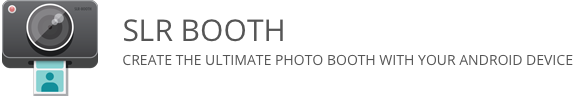


Hello Greg. I have used this wonderful app a few times now. I have an issue and I dont now how to fix it in time for tonight. Everything was working fine with the settings and templates. But I tried for the first time to use video. I clicked on the video option and turned my camera setting to video. Nothing happened. Not sure how to use the video option. But that is not the problem. I switched back to the templates and now the templates are only allowing two pics or three pics to add to the 4 vertical double strip. Plus the countdown seems like it has a glitch. It starts counting down and then skips a number then back tracks then it takes to pics. I dont know what happened. Is there a reset option or a way to fix this glitch?
Hi Jamo,
Sorry to hear that – if you can reach out to us by email info@slrbooth.com we can respond much faster to you and help you to get up and running asap.
Greg
Works it Raspberry PI (Android instaled)?
Hi Pablo,
We have not tested this configuration yet. The Linux version of the app can run on a Raspberry Pi if you get Java FX installed. If you have further questions, shoot me an email at info@slrbooth.com and I’ll try to work through it with you.
All the best,
Greg
Hello,
I saw that there is no comments in 2018, the app it is still up to date? I have the following configuration and i wondering if there is somewhere a video with pro version. And also i want to know if the app let me print via HUB OTG USB (becouse via wifi it’s took to long )
Config:
samsung tab a10.1, android 8.
nikon d7100
canon selphy 910 (with wifi).
best regards,
Marian
Hi Marian,
Yes, we are still up to date and supporting the app! Thanks for reaching out.
Unfortunately, the Canon Selphy won’t work over USB because it requires custom drivers that Android does not have built in. You can use it over AirPrint, it’s just a slower connection.
I hope that helps – reach out by email at info@slrbooth.com and we can answer other questions you might have.
Pattie
Does this apps support two tablets? One in front for the guest who will take pictures and the other at the back for guest who wants to print and/or upload to social media.
Hi Romme,
Thanks for also connecting by email. The answer is yes, the social sharing app will allow you to use another tablet as a print/share device.
Cheers,
Pattie